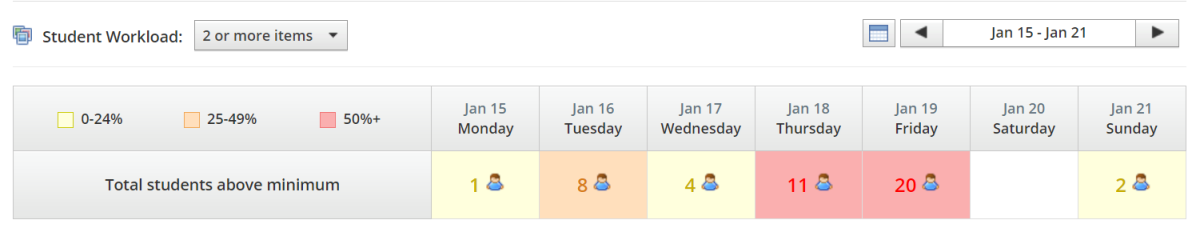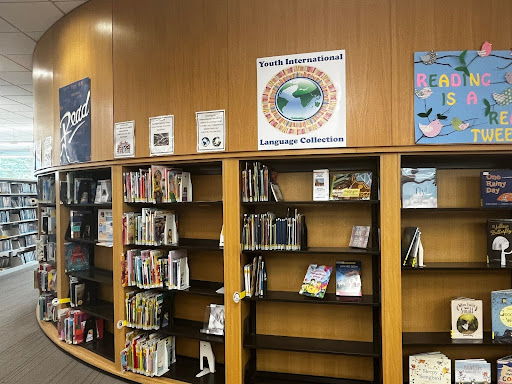Did you know that Schoology allows all teachers to see how busy students’ days/week look based on the load of assignments teachers may be giving them? Some teachers aren’t even aware of this feature.
Teachers are able to see if students have a lot going on based on the color by their name. The colors are yellow, orange, and red. The more occupied a student is with school work, the darker the color will appear by the student’s name. For example, if a student has a lot of assignments due or tests that day, meaning the percent is 50 or higher, that student will have a red box next to their name. If a student has a work load of 25-49%, then an orange box will appear. Lastly, if a student has anywhere from a 0-24% amount of workload that day, a yellow box will appear. Inside of the box will be a number. If a staff member is checking the workload a student has that day, they can click on that number and it will show them all of the assignments that they have that day.
Teachers utilize this feature differently. It can be much easier for a teacher who teaches an elective to play around with the way they want to schedule things. For example, it is easier for elective teachers to adjust the timing of a test to help with students’ stress levels because those teachers may not have to move at the same pace as a core class teacher.
“I think it helps me being in an elective class. I don’t want my classes to add stress to the kids. It helps me to kind of balance my tests with all the other tests,” family and consumer science teacher Heidi Pendergraff said. “Nobody wants a kid to have six tests in one day. I mean, that’s not realistic and it doesn’t even happen in college. I would rather allow my students to have a test on a day that they don’t have very many tests, then be stressed to have a whole bunch.”
Now if we look at a core class, for example math, teachers have to move at or around the same pace as other math teachers who teach the same subject because at the end of the semester they need to all end at the same place. If one of those teachers have a meeting or are absent a day then it kind of throws off the pacing of the other teachers since they plan to do similar things throughout the semester.
“At the start of the semester, I have like a game plan for how the units are going to be paced out. Since I’ve been teaching the same courses for so many years, I kind of know how the pacing would have to go for us to finish within the semester. So it’s kind of whenever we get through the content for the end of the unit, it’s whatever test day works best for that. It’s really just based on completing them by the end of the semester,” said math teacher Alissa Andrews.
The workload planning page can help give a better understanding of what each person may be doing in their classes and how much they have and it also can help teachers who teach electives become more flexible with students.